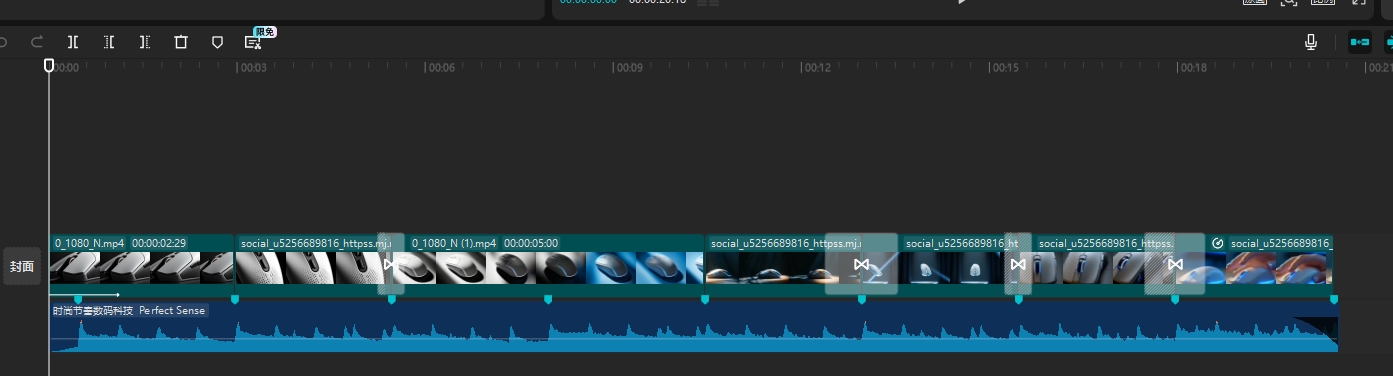超级个体

Super-i 每个人都可以成为超级个体
想高效产出专业级游戏鼠标产品 CG?借助 AI 工具,能轻松实现 “从创意提示词(Prompt)到动态视频” 的全流程创作!本教程将带大家用 Midjourney 生成初始图像、用 即梦 4.0/Nano Banana 微调细节、最终剪辑成完整视频,并深度拆解每段提示词的设计思路~
步骤 1:Midjourney 生图+nano banana主体替换
步骤 2:即梦 4.0 & Nano Banana—— 首尾帧制作
使用即梦4.0
上传图片输入提示词
“变成高对比黑白的氛围”
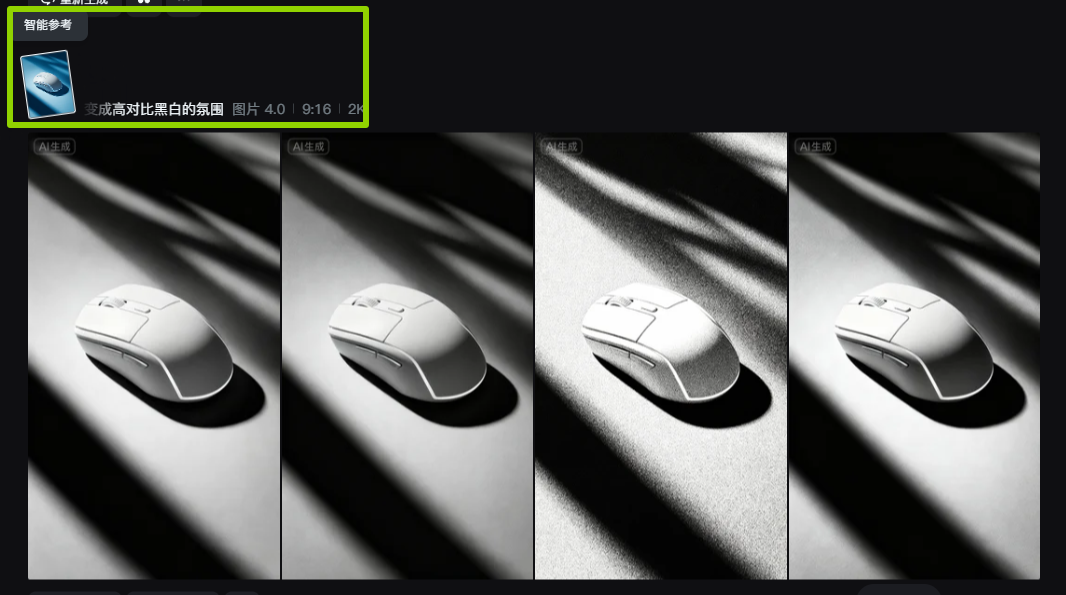
选择一张合适的作为视频生成的首帧,原图作为尾帧

其余俩张首尾帧制作方法相同,只需略微修改提示词
“去掉鼠标只剩背景”
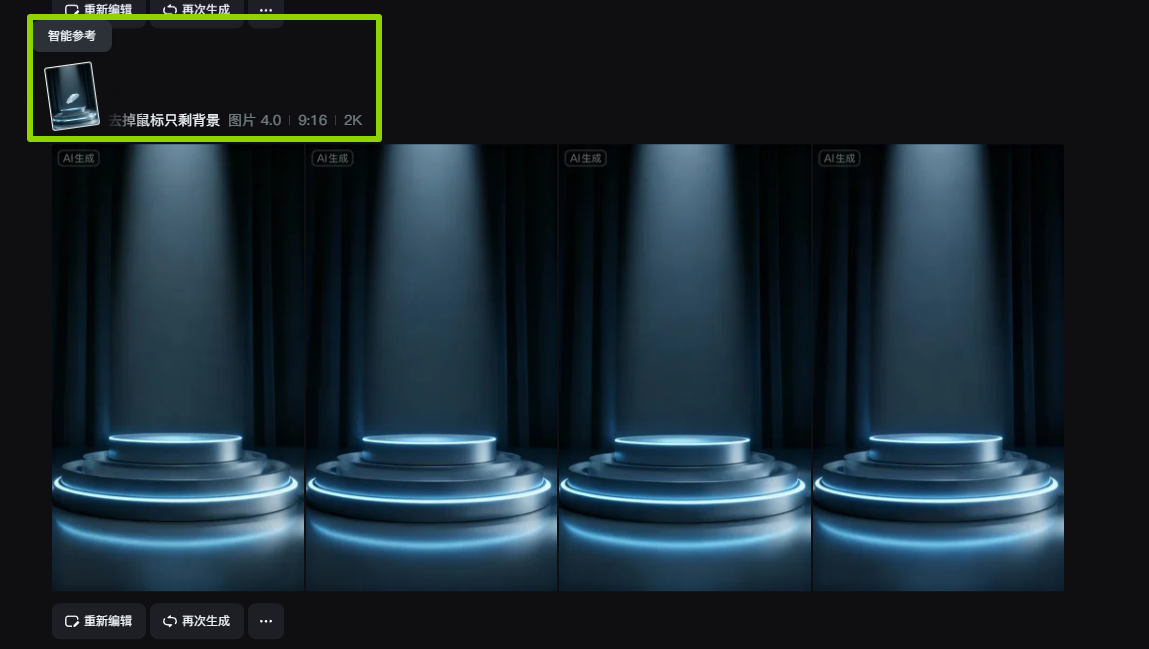

输入提示词
“去掉手只剩鼠标”
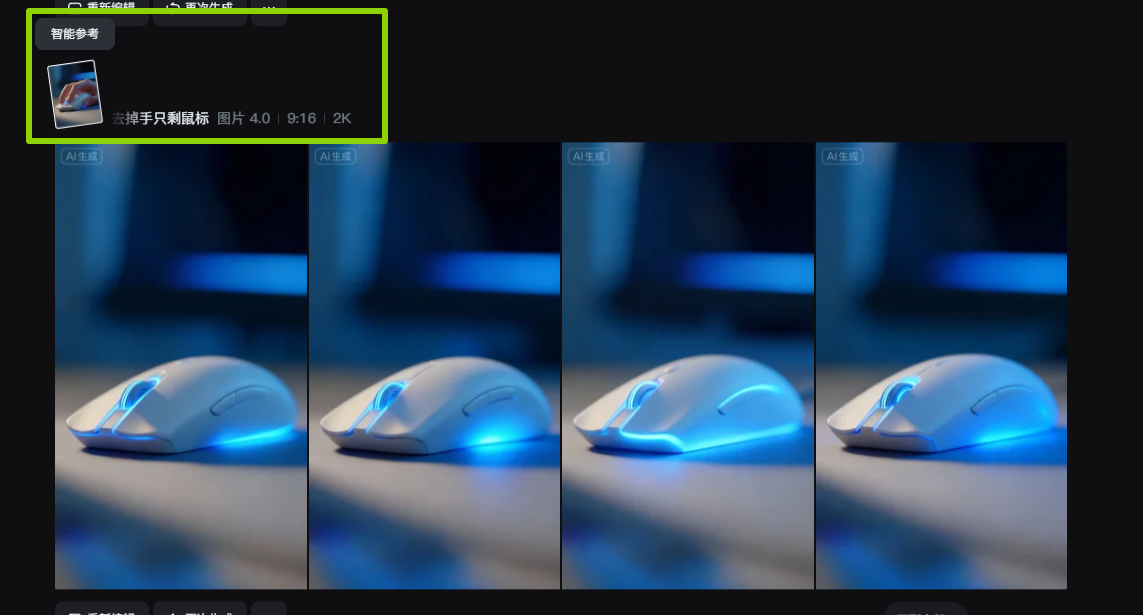

步骤 3:AI 生成视频 —— 让静态图 “动起来”
分镜1
核心逻辑:镜头环绕运镜,突出鼠标纹理、滚轮、线材等精密细节,搭配电影级打光强化质感。
参考 Prompt:
Close up view of a sleek white gaming mouse featuring textured side grips, a detailed scroll wheel, and a braided cable, resting on a dark, glossy reflective surface. Cinematic lighting accentuates the mouse’s smooth contours and premium build quality. Generate a video with the camera performing a smooth forward dolly shot, gradually pushing in to emphasize the intricate details and precision crafted design of the gaming mouse. Style: photorealistic, high resolution, cinematic depth of field, with sharp focus on the mouse throughout the forward motion
效果:模拟 “镜头逐步贴近鼠标”,让纹理、滚轮等细节 “逐渐清晰放大”,适合展示精密工艺与局部设计。
核心逻辑:环绕运镜,用强对比打光突出纹理与结构层次。
参考 Prompt:
Close up shot of a sleek white gaming mouse with textured perforated side grips, a detailed scroll wheel, and a side button, set against a dark background. Generate a video where the camera performs a smooth downward panning motion, gradually moving down to showcase the intricate structural details and premium build quality of the gaming mouse (from the upper part to the lower part). Style: photorealistic, high resolution, cinematic lighting with strong contrast to highlight the mouse’s texture and smooth surfaces, keeping sharp focus on the mouse throughout the downward movement.
效果:镜头 “从上到下扫过” 鼠标,完整展示 “顶部按键→侧握纹理→底部结构” 的层次,适合体现整体结构设计与纹理细节。
核心逻辑:首尾帧实现 “黑白→蓝色” 的色彩渐变过渡,光线动态流动,用色彩转变强化视觉情绪。
参考 Prompt:“Create a smooth transition where the color palette shifts gradually from monochrome to vibrant blue, with light rays dynamically flowing and changing throughout the sequence. Emphasize the gaming mouse’s sleek design, smooth surfaces, and structural details, maintaining photorealistic quality. The lighting should evolve naturally, with shadows and highlights adjusting in sync with the color transition, delivering a cinematic and tech stylish visual effect.”
效果:从 “冷峻黑白质感” 渐变到 “科技蓝氛围”,用色彩和光线变化强化风格化产品展示的情绪转变。
核心逻辑:光线自身流动、旋转、发光,像 “流体” 一样环绕鼠标,突出轮廓与科技感氛围。
参考 Prompt:
a sleek white gaming mouse with subtle blue accent lighting, set against a dark background with dramatic, flowing light beams. Create smooth and dynamic light transitions--let the light rays shift, swirl, and glow fluidly across the scene, emphasizing the mouse’s contours and the atmospheric depth. Maintain photorealistic quality, with the lighting movement feeling natural and cinematic, so that light interacts with the mouse’s surface to highlight its design details throughout the video.
效果:用动态光线烘托 “科技感氛围”,适合强调产品氛围感与视觉冲击力的场景。
核心逻辑:从 “空展示台” 过渡到 “鼠标逐渐出现并 360° 旋转”,搭配动态光线环绕,模拟 “产品登场” 的仪式感。
参考 Prompt:Generate a video with the first frame being an empty, futuristic circular podium with blue neon lighting accents (set against a dark, moody background with soft light beams). The final frame features a sleek white gaming mouse with subtle blue LED details, floating above the podium and rotating smoothly. Create a smooth transition where the gaming mouse gradually appears, performing a controlled 360 degree rotation. Meanwhile, let blue light beams and neon glows flow dynamically around the scene, interacting with the mouse’s surface to highlight its sleek contours. Maintain a cinematic, high tech aesthetic with photorealistic rendering, ensuring the light movement feels natural throughout the animation.
效果:360° 旋转完整展示鼠标 “全角度外观”,适合新品亮相、全维度设计讲解的场景。
核心逻辑:手逐渐出现并握住鼠标,光线动态流动突出 “手鼠互动” 的细节与真实感。
参考 Prompt:The final frame shows a human hand gently grasping the mouse. Create a smooth transition: a hand gradually appears and naturally wraps around the mouse, while the blue lights (on the mouse and in the background) flow dynamically, with subtle light ripples and shifts to highlight the interaction between the hand and the mouse. Maintain photorealistic detail, cinematic lighting, and ensure the light movement feels fluid throughout the animation.
效果:展示 “用户使用场景”,让产品更具实用性与代入感,适合体现 “人体工学、使用体验”。
核心逻辑:镜头向上环绕跟踪鼠标,从 “底部→侧部→顶部滚轮” 完整扫过,突出全角度轮廓与局部细节。
参考 Prompt:Generate a video with this image as the first frame: a sleek silver gaming mouse with a blue LED lit scroll wheel, positioned on a dark, textured surface under cinematic lighting. Create a smooth upward circular tracking shot that (orbits) the mouse, maintaining sharp focus on the mouse at all times. Highlight the mouse’s sleek contours, the detailed scroll wheel, and the premium build quality with dynamic light interactions as the camera moves. Style: photorealistic, high resolution, with cinematic depth and lighting.
效果:镜头 “环绕向上” 扫描鼠标,全维度展示外观,适合产品全角度设计讲解。
步骤 4:剪辑收尾 —— 整合 “最终成片”
用剪辑工具(剪映、Premiere 等)导入 AI 生成的视频,进行收尾: